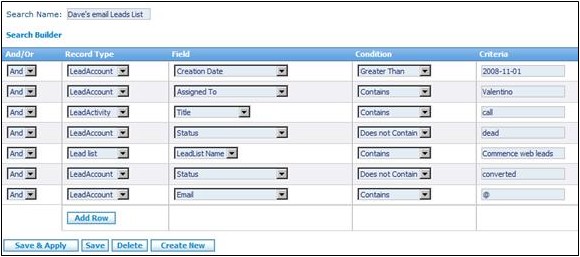Mail Merge is an ideal method to send email or letters to large volumes of customers or prospects from a single click. Each person, company name and local address will appear as if you drafted each document by hand for that entity. Each email is sent individually, without any other names appear-ing in the CC: or To: boxes. Furthermore, when the status of your records are updated, the pre-set filters and searches you used to select the recipi-ents will automatically update your list for the next mailing.
However, it is important to understand how you are creating and building your list names and saved searches to ensure your lists are always accurate. The ideal scenario is to have a saved search based on the value(s) within a given record. (Type = “Commercial”, Status = “Active”, etc) Below is an example of a search for Leads to send emails to until they have made contact or responded.