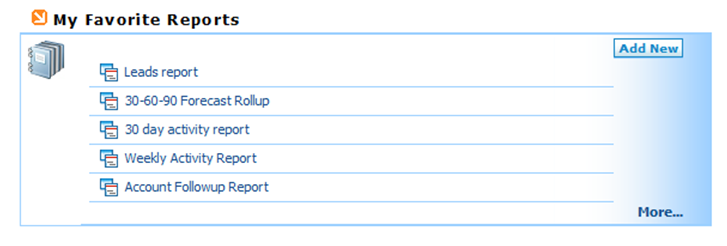From CommenceCRM-Help
Return to Edit Dashboard
How to select your Favorite Reports[edit]
To select or add new reports click the Add New button and make your selection from the drop down list provided. You can select up to 10 reports on your favorites list.
Clicking the More button will open the Reports module, where you can modify your report or design a new report.