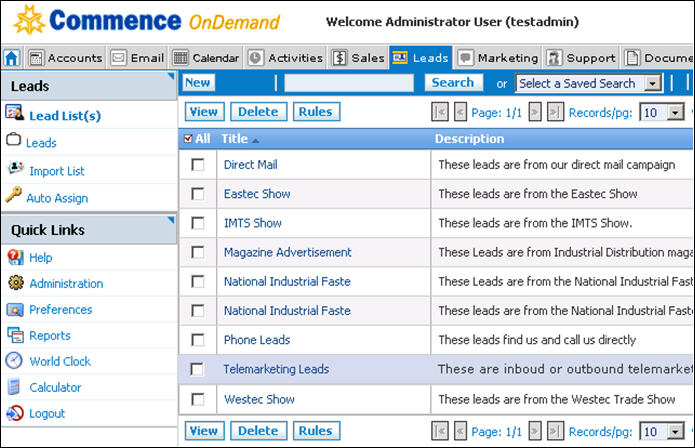From CommenceCRM-Help
Technowrites (talk | contribs) (Created page with "Clicking on the Leads module will show you the available lead list catalogs. You may return to the opening screen at any time from within the Leads module by selecting “Lead...") |
|||
| (9 intermediate revisions by 2 users not shown) | |||
| Line 1: | Line 1: | ||
| − | Clicking on the Leads module will show you the available lead | + | Clicking on the '''Leads''' module will show you the available lead lists. You may return to this listing at any time from within the Leads module by selecting '''Lead List(s)''' in the Leads module home section, or by selecting '''Leads''' from the module tabs at the top of the screen. |
| + | |||
| + | Lists of leads can be imported, divided, and cataloged by your criteria. '''Auto Assignment Rules''' can also be created to automatically filter leads to specified employees during import. These lead lists are then available to their assigned owner. | ||
| + | |||
| + | You may click on a leads list title to view a listing of leads within that lead list. You may then click on an individual lead name to view detail about that lead. | ||
| + | |||
| + | |||
| + | [[File:Detaillead.jpg]] | ||
| + | |||
| + | |||
| + | Return to [[Leads]] | ||
Latest revision as of 18:49, 12 November 2012
Clicking on the Leads module will show you the available lead lists. You may return to this listing at any time from within the Leads module by selecting Lead List(s) in the Leads module home section, or by selecting Leads from the module tabs at the top of the screen.
Lists of leads can be imported, divided, and cataloged by your criteria. Auto Assignment Rules can also be created to automatically filter leads to specified employees during import. These lead lists are then available to their assigned owner.
You may click on a leads list title to view a listing of leads within that lead list. You may then click on an individual lead name to view detail about that lead.
Return to Leads