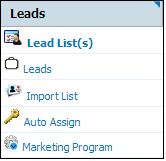How to Auto Assign Leads
From Commence CRM-Help
Revision as of 16:27, 2 January 2013 by J.collier (talk | contribs) (Created page with "1. From the Leads module select '''Auto Assign''' from the Home section of the screen. File: Drip_marketing_leads_1.jpg ''The lead rule listing screen displays.''")