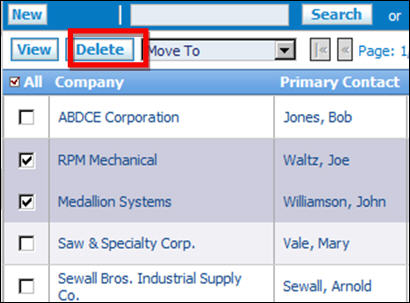Leads/How to Delete a Lead
From Commence CRM-Help
Revision as of 05:41, 26 September 2012 by Technowrites (talk | contribs) (Created page with "First remove all activities associated with the lead by opening the lead detail page and selecting Pending Activities from the Related View. Delete the activity. Place a check...")
First remove all activities associated with the lead by opening the lead detail page and selecting Pending Activities from the Related View. Delete the activity. Place a checkmark beside one or more listed leads. Then click on the “Delete” button to delete them.
- Place a checkmark beside one or more leads you wish to delete.
- Click on the “Delete” button to delete the selected leads.