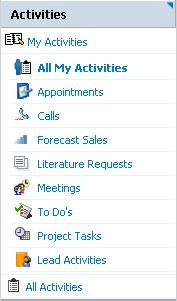Difference between revisions of "Activities/How to View Activities"
From Commence CRM-Help
(Created page with " When using the Activities module, you may view your activities or depending on your role, you may have access to all company activities. You can also view activities of a pa...") |
Technowrites (talk | contribs) |
||
| Line 2: | Line 2: | ||
When using the Activities module, you may view your activities or depending on your role, you may have access to all company activities. You can also view activities of a particular type by selecting the corresponding Activity. This will show you only the desired activity type. | When using the Activities module, you may view your activities or depending on your role, you may have access to all company activities. You can also view activities of a particular type by selecting the corresponding Activity. This will show you only the desired activity type. | ||
| − | + | [[File:image004.gif|left]] | |
| − | |||
| − | |||
| − | |||
| − | |||
| − | |||
| − | Note: You can also gain access to your activities through the calendar module. You can choose what type of activities you wish to see by utilizing the drop down menu below the Mod-ules bar. | + | ::::::'''''Step-by-Step''''' |
| + | |||
| + | [[File:image140.jpg|left]] | ||
| + | ::::::::1. Select the Activities module by clicking on the Activi-ties module button. By default, you will view all of your activities. | ||
| + | |||
| + | ::::::::2. If desired, fine-tune your view of a particular Activity type by clicking on the corresponding type in the Ac-tivities Module Action Panel. | ||
| + | |||
| + | ::::::::3. If you have access to view Activities of all On-Demand users in your organization, select “All Activi-ties.” | ||
| + | |||
| + | ::::::::'''Note:''' You can also gain access to your activities through the calendar module. You can choose what type of activities you wish to see by utilizing the drop down menu below the Mod-ules bar. | ||
Revision as of 17:03, 16 September 2012
When using the Activities module, you may view your activities or depending on your role, you may have access to all company activities. You can also view activities of a particular type by selecting the corresponding Activity. This will show you only the desired activity type.
- Step-by-Step
- 1. Select the Activities module by clicking on the Activi-ties module button. By default, you will view all of your activities.
- 2. If desired, fine-tune your view of a particular Activity type by clicking on the corresponding type in the Ac-tivities Module Action Panel.
- 3. If you have access to view Activities of all On-Demand users in your organization, select “All Activi-ties.”
- Note: You can also gain access to your activities through the calendar module. You can choose what type of activities you wish to see by utilizing the drop down menu below the Mod-ules bar.