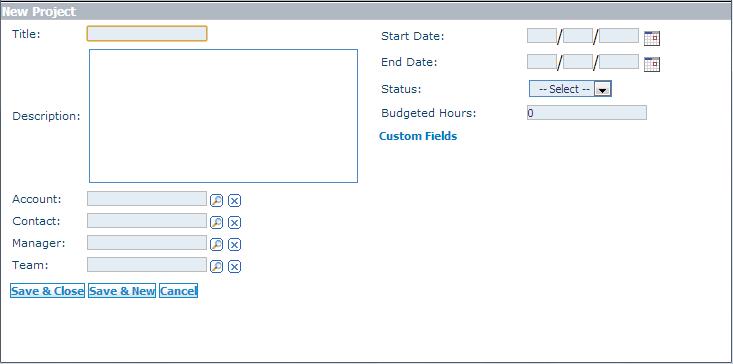Difference between revisions of "How to Add a New Project"
From Commence CRM-Help
(Created page with "1. Access the Projects module by clicking the '''Projects''' module tab. ''The Projects screen displays.'' 2. On the Projects screen, click '''New'''. ''The New Project dialo...") |
|||
| Line 2: | Line 2: | ||
2. On the Projects screen, click '''New'''. ''The New Project dialog displays.'' | 2. On the Projects screen, click '''New'''. ''The New Project dialog displays.'' | ||
| + | |||
| + | |||
| + | [[File:New_Project.jpg]] | ||