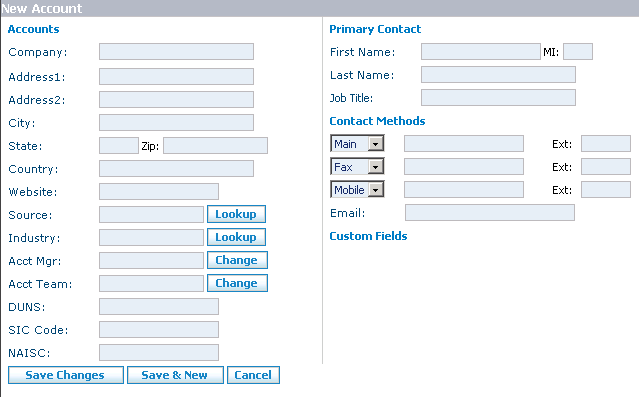Difference between revisions of "Accounts/How to Set Up a New Account"
From Commence CRM-Help
Technowrites (talk | contribs) |
Technowrites (talk | contribs) |
||
| Line 9: | Line 9: | ||
::::::::1. Go to the Accounts module screen by clicking on the “Accounts” module tab. | ::::::::1. Go to the Accounts module screen by clicking on the “Accounts” module tab. | ||
| − | [[File:image050.gif]] :2. On the Accounts Screen, click on the “New” button. | + | [[File:image050.gif]] |
| + | ::::::::2. On the Accounts Screen, click on the “New” button. | ||
| − | ::::3. When the New Account dialog appears, fill in the fields for which you have information. | + | ::::::::3. When the New Account dialog appears, fill in the fields for which you have information. |
| − | ::::4. When you are finished, click on the “Save Changes” button. | + | ::::::::4. When you are finished, click on the “Save Changes” button. |
| − | ::::5. The New Accounts dialog will close and your new account and associated information has been added to the account list. | + | ::::::::5. The New Accounts dialog will close and your new account and associated information has been added to the account list. |
| − | ::::'''''Note:'''''Once an Account is established you can then begin to add contacts to the Account. | + | ::::::::'''''Note:'''''Once an Account is established you can then begin to add contacts to the Account. |
[[File:image071.png]] | [[File:image071.png]] | ||
Revision as of 16:04, 14 September 2012
File:Image004.gif Set up a new account by clicking on the “New” button on the “Accounts” screen. Then, fill in available information in the fields provided.
- Step-by-Step
- 1. Go to the Accounts module screen by clicking on the “Accounts” module tab.
- 2. On the Accounts Screen, click on the “New” button.
- 3. When the New Account dialog appears, fill in the fields for which you have information.
- 4. When you are finished, click on the “Save Changes” button.
- 5. The New Accounts dialog will close and your new account and associated information has been added to the account list.
- Note:Once an Account is established you can then begin to add contacts to the Account.