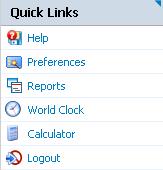Difference between revisions of "Email/YourOn-DemandEmailAddress"
From Commence CRM-Help
(Created page with " When using On-Demand for email you may use your normal business email address. See your System Administrator for the appropriate account settings. In the Quick Links box cli...") |
Technowrites (talk | contribs) |
||
| Line 1: | Line 1: | ||
When using On-Demand for email you may use your normal business email address. See your System Administrator for the appropriate account settings. In the Quick Links box click “Pref-erences”. When the Preferences box appears above the Quick Links, click “Email” then “New Account”. | When using On-Demand for email you may use your normal business email address. See your System Administrator for the appropriate account settings. In the Quick Links box click “Pref-erences”. When the Preferences box appears above the Quick Links, click “Email” then “New Account”. | ||
| + | |||
| + | [[File:image100.jpg]][[File:image102.jpg]] | ||