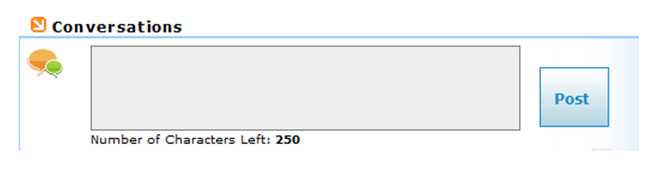Difference between revisions of "Conversations"
From Commence CRM-Help
(→Following Conversations: posting a message) |
|||
| Line 6: | Line 6: | ||
'''Followers''': These are the users who have chosen to follow you and receive your posts. | '''Followers''': These are the users who have chosen to follow you and receive your posts. | ||
| − | To show messages from a particular user, click '''Following''' then select the user you wish to follow. To hide messages from one or more users, click Following and remove those users from the Selected Users box. Then Save Changes. | + | To show messages from a particular user, click '''Following''' then select the user you wish to follow. To hide messages from one or more users, click Following and remove those users from the Selected Users box. Then Save Changes. Once you have selected which users you are following, their messages will be displayed within the Conversations portlet on your dashboard. |
To view who is following you, click on '''Followers'''. | To view who is following you, click on '''Followers'''. | ||
| + | |||
| + | == Posting a Message == | ||
| + | |||
| + | To post a new messages in Conversations, type your message in the text box, then click '''Post'''. Messages can be as long as 250 characters. A guide below the text box will display how many characters you have remaining for your post. | ||
| + | |||
| + | [[File:CRMDashboardPortlets-ConversationsPost.PNG]] | ||
Revision as of 03:00, 26 May 2013
Following Conversations
The Conversations portlet on your dashboard has two links:
Following: These are the users you have chosen to follow and receive their posts or messages Followers: These are the users who have chosen to follow you and receive your posts.
To show messages from a particular user, click Following then select the user you wish to follow. To hide messages from one or more users, click Following and remove those users from the Selected Users box. Then Save Changes. Once you have selected which users you are following, their messages will be displayed within the Conversations portlet on your dashboard.
To view who is following you, click on Followers.
Posting a Message
To post a new messages in Conversations, type your message in the text box, then click Post. Messages can be as long as 250 characters. A guide below the text box will display how many characters you have remaining for your post.