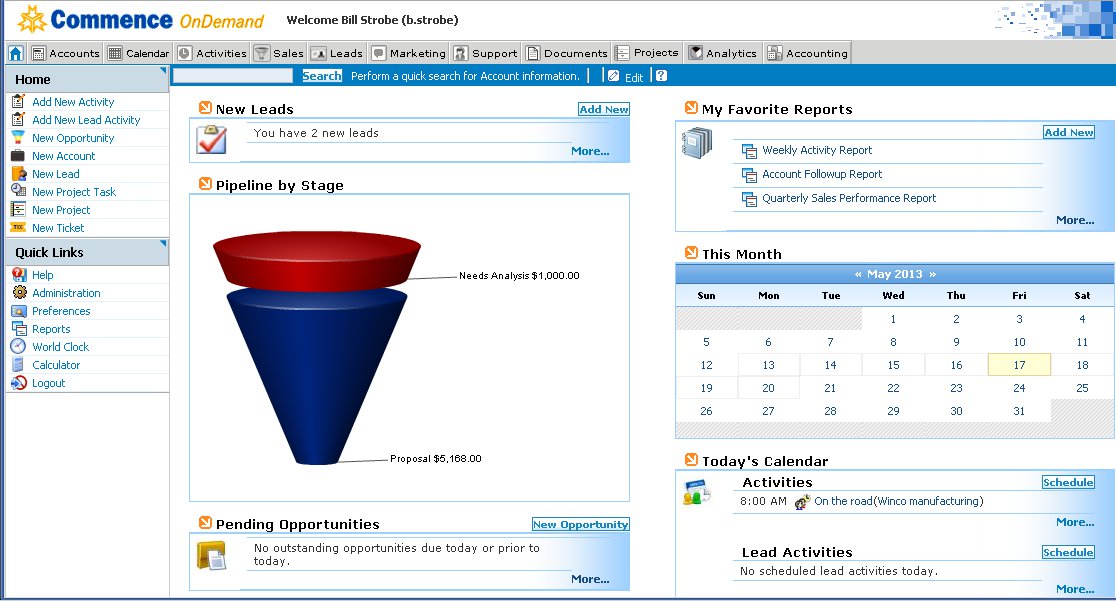Difference between revisions of "Getting Started"
From Commence CRM-Help
Technowrites (talk | contribs) |
Technowrites (talk | contribs) |
||
| Line 1: | Line 1: | ||
| − | '''User Administration''' | + | '''User Administration''' [[File:ScreenHunter_01 Sep. 26 15.01.jpg]] |
1. Launch your internet browser application. | 1. Launch your internet browser application. | ||